Energize Your Network With Linkedin Updates
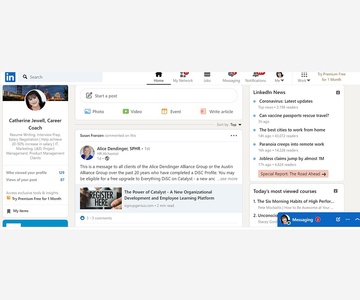
Energize your network with LinkedIn updates
The more you use LinkedIn, the more excited you will become about generating job leads from this tool. Using the Update feature is easy and a great way to promote yourself to your network. Each time you post an update, ALL your first level connections see it.
When you are looking for work, it’s important to remind people that you’re still out there. By connecting with your network in an update, you are reminding people of your “searching” status and could possibly generate a career opportunity.
If you aren’t sure HOW to use the feature it’s simple: Go to Home, find the white box next to your picture, and begin writing in the “Start a post” box. You can add a photo, a video or even an article. You can also post an event. Just as with other social networks, you can post simple text updates, images, and links to other sites, and you can share posts from other users. If you are especially skilled, you can create your own video, edit it and add captioning. Have fun with this; just make sure that your post is useful, informative and relevant to your professional connections.
LinkedIn also allows you to publish full articles, via its Publishing Platform. The articles that you write appear on your profile. They can be shared by other users, and may also appear in search engine results, but you retain the rights to any original content that you publish. This is a great way to showcase your industry expertise.
Here are seven ideas to get you going:
- Share links to articles you have found helpful. Summarize the idea in the first few words, perhaps even adding your opinion, too. Use a URL shortener such as bitly or Tiny URL or to make click through easier. It’s good to add a line at the top, letting your connections know why you agree or even disagree with the piece. As with any other Social Media post, video content is more appealing than a written article, especially if it is under two minutes.
- Ask a provocative question. Ask for help with a decision. “Do you know any good technical SEO experts?” can really get a lot of response. Or, “Looking for a web designer. Would you PM me your choice?” Remember to keep it all within your business desires. LinkedIn is not the place to ask about a plumber or patio cover.
- Conduct an informal poll of your network. “How long did you look for your last job?” Or, “Who are some of the masters you look for in inspiration?” Polls work extremely well because it’s easy to give an answer, and many people are eager to share their knowledge.
- Mention an experience you’ve just had, a YouTube video you’ve seen, or a TV show you admire. While not purely business related, these updates can be interesting and connect you to others. For example, “I just saw the Sheryl Sandberg TED talk on YouTube. I love her idea of leaning in to your career.” Or, “A volunteering challenge really brought out the best in our team. We accomplished good, and we feel more connected.” This kind of post accomplishes two things: it promotes your company culture and it promotes you as a leader. Be sure to post a picture or the link to the video.
- Mention job fairs and conferences you are attending. Perhaps you can make some business acquaintances in advance. If you are looking for work, make this obvious from your message: “Excited about the job opportunities at the virtual Tech Fair, Thursday, 9:00 – Noon.” (It’s not cool to just say, “Hey, I’m still looking.”)
- Use the “Like” feature when you see a helpful update from one of your connections. Doing this shares that update with your entire network. It’s such a nice gesture. If you can, make a comment that adds to the post, or tell why it impressed you so much. This way, you are boosting the image of both your connection and yourself.
- If you have a job opening or know of one, use the Update feature to announce it, please. “Our company is hiring a new supply chain manager. Need mobile or computer manufacturing experience.” Be sure to share the link to the job posting, so that fellow LinkedIn users can apply.
After you have finished your post, be sure to hashtag it, to improve your SEO. Just type the # and begin with the major topic. Hashtags that are commonly used will appear in a drop-down menu. You can also test hashtags by typing one into the search bar. LinkedIn automatically shows you how many people are following that hashtag.
Netiquette says no more than two updates per day. For a job seeker, I suggest no more than three per week. Chances are, someone in your network will see your post, think of you and be reminded that you are job seeking. Keep LinkedIn working for you—all business, all the time.
I’d love to chat, but I’m going to post this article on LinkedIn. Let me know if you tried this and how it worked for you!
On your side,
Catherine Jewell
The Career Passion® Coach
Categories: Career Coach , Career Coaching , Career Counseling , Career Strategy , Career Testing , Electric Kitchen Composter , Food Waste Composting Machine , Home Essentials , Interview Preparation , Job Search Help